GET A 14 DAY FREE TRIAL NOW
Pick a Profile and request your SIGN IN Details and you’re live!
NOTE:
You need to have a customer account and sign in to use all the features of this website.
If you would like a trial account for our UMBRELLACOM DEMO SITE, just follow the instructions below. It’s simple, quick and easy.
If you want to trial a team of people – no problems.
Please contact us today and ask for a team trial
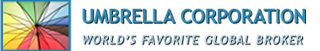
HOW TO SIGN UP FOR THE DEMO SITE
Umbrella Corporation is a fictitious International Broker that you can use to trial the features of our product.
The UMBRELLACOM DEMO SITE has a “fully staffed” organization built in. Not only can this be used to trial the product but it can also be used to train and help employees understand how to use it. As it is a team communication and collaboration product, we have created a range of people with different roles and job titles which you can “masquerade” as. You will be able to try what various employees who have different project access rights can see and do.
Some employees have viewing rights of aggregate information and can make comments. Some have viewing rights to specific granular detail, and some are able to edit and modify all the details of the placement and instantly share with others.
Before you can sign in to the UMBRELLACOM DEMO SITE, you will need to obtain an appropriate employee Username (Email Address) and Password. This is so you can “masquerade” as the selected person. We will send this to you via email. You can then Sign In and explore the features of a working Mondrian system. You can pick different roles such as CEO, Managing Director, Vice President, Practice Manager, Manager, Broker, Project Owner and many others. And you are completely anonymous when you are trialing the demo site.
As this is a team communication and collaboration product, you should ask some of your colleagues to join as well. It will make it more interesting!
Note: The Password will automatically expire after 14 days unless you contact us for an extension. After expiry, you can always visit again and try in either the same or a different role.
1. PICK YOUR PROFILE
Pick an employee from the selection box below.
2. GET YOUR SIGN IN DETAILS
Provide a valid company email and your name and phone number so we can send you the credentials for the selected employee. Then use SIGN IN at the top of any of the Mondrian website pages to access the UMBRELLACOM DEMO SITE.
